| Patriot Outreach Supporting all Military Service Men, Women, Retirees, Veterans, Government Civilians, Battlefield Contractors, First Responders and their Families (Patriots) |
| Home | My Story | Programs | What's Happening | About Stress & PTSD | News & Reports | Donate | Mission | Contact |
Patriot Outreach Podcasts
(No Ipod or MP3 player required)
 “P.T.S.D. Podcast " Coming Soon!
“P.T.S.D. Podcast " Coming Soon! Get real answers, advice and important news about P.T.S.D. and Combat Stress.
If you would like to contribute or be a featured guest on a P.T.S.D. Podcast please Contact Patriot Outreach
Podcast Q&A:
What is a podcast ?
A podast is a simple way of subscribing to and receiving audio or video programs on your computer or on a mobile device, such as an MP3 player or iPod. However, you don't need an iPod to listen to podcasts as you can listen to and save podcasts directly on your computer and later transfer them to an Ipod or anything that plays MP3s.
What makes podcasts fun and convenient is that podcasts can be automatically downloaded to your computer and synched to your MP3 player. You can wake up each morning with new shows on your MP3 player ready for you to listen to on your way to work. Most podcasts are free and you can subscribe to as many as you want. Most podcasts don’t have commercials and you choose the podcasts you want.
What you need to receive Podcasts:
1. A computer and internet connection
A high-speed connection is best as it takes only seconds or minutes to receive most podcasts. Dial-up should be fine but it can take longer to receive a podcast then it does to play it.
2. Internet browser and/or Podcast Software
You can listen to podcasts from an internet browser, or with podcasting client software you can subscribe, play, store, and manage podcasts right on your computer.
After you download your podcasts you can easily transfer them to your iPod, MP3 player or even to a CD or portable Flash Drive.
Many of the best programs are free and offer added features such as access to Audiobooks and TV programs.
3. An iPod or MP3 player (Not Required)
While you don’t need an Ipod or MP3 player to play podcasts, portable players allow you to hear or watch your podcasts anywhere, anytime.
Free Podcast Client Software:
Apple iTunes
Roy Masters’ podcasts and upcoming new materials like audio books can be found and downloaded on iTunes.
Once you install iTunes you can quickly subscribe to podcasts by simply clicking iTunes podcast buttons or dragging an RSS Podcast link right into the “Podcasts” section of iTunes.
iTunes information Free Download
Happy Fish
This free, simple and full-featured podcast client and news reader installs easily and allows you to play, manage and transfer podcasts from your computer to your MP3 player. Get a simple one-click subscription to podcasts whenever see the
Info/download How To Videos
More Podcast Software
 My Testimonial COL Antonio P. Monaco |
| Featured Articles |
The Real Cost of the War A special report: Why is the U.S. ignoring battle-scarred soldiers?  Warning Signs, Triggers and Coping Strategies Warning Signs, Triggers and Coping Strategiesby COL Kathy Platoni (Psy.D.), 307th Medical Group |
| Guidelines and Materials |
 Guidelines for Guidelines for Vets' Families Important advice for families of Veterans to help them cope and overcome stress. |
 War Trauma: Lessons Unlearned from Vietnam to Iraq War Trauma: Lessons Unlearned from Vietnam to Iraqby Dr. Raymond M. Scurfield, DSW, LCSW Order the Book |
 Task Force On Mental Health Report Task Force On Mental Health Report Department of Defense PDF Format |
| Support |
 God Bless the USA God Bless the USA Special Video Feature |
 Reason & Emotion Reason & EmotionEnjoy a Walt Disney Classic! |
 LifeLine Resources LifeLine ResourcesBest Online Support |
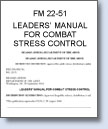 FM 22-51 FM 22-51 Leaders' Manual for Combat Stress Control |
 Coping StrategiesTM A special Multi-Media CD - an offline version of the PatriotOutreach website |
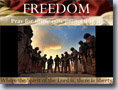 Freedom FreedomA touching video about why we honor, cherish and celebrate freedom. |
 Sounding Off! Sounding Off!Listen in! and, discover more insights, news and feedback. |
 Outreach Newsletter Outreach Newsletter Sign up for the debut issue the Patriot Outreach email Newsletter. FREE |
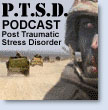 PTSD Podcast PTSD Podcast(Coming Soon) Get answers, help and news about stress, PTSD and Vets' issues. |
 Brainwashing Booklet Brainwashing BookletPrepare to be shocked! Explore the secrets and history of mass mind control. |
Write to us at: Patriot Outreach, 816 North Main Street, Suite 126, Lansing, KS, 66043
or
Call Toll Free: 1-866-96-STRONG (866-967-8766) (8am to 4pm Pacific Time) Email: info@PatriotOutreach.org
Copyright 2006-2014 Patriot Outreach
